Problem: You need access to a machine on private network. The IP address to the machine is NOT public
Solution: If you have ssh access to a machine on the target network, use sshuttle to create proxy, allowing access to the rest of the network
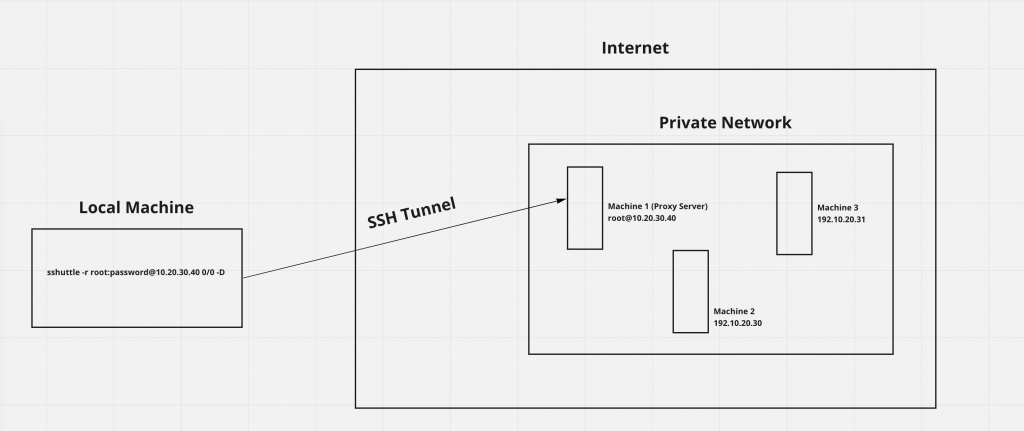
- Establish the ssh tunnel
sshuttle -r <USER>:<PASSWORD>@<Host IP Address> <Allowable-Connections> -D- -r – flag to input the hostname and user/password on the command line
- USER – user of the host machine
- PASSWORD – password to the host machine
- Host IP Address – IP address of the host proxy server
- Allowable-Connections – You can establish a range of IP addresses that will route through your ssh tunnel. Define this range using CIDR notation. By default, all connections are allowed (0/0)
- -D – flag to run sshuttle in a background process
- The tunnel created is an open connection to the private network via an ssh connection to a server on the private network
- Access a machine on the private network!
Helpful links:
